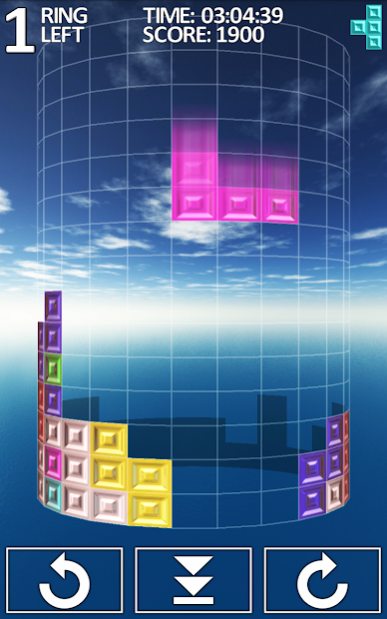TETRIX - 3D Block Puzzle Action 1.95
Free Version
Publisher Description
The classic game from ELECTRONIC ARTS in advanced play mode. Turn the 3D cylinder and crash the blocks.
How to play:
1. Swipe = Will turn the cylinder
2. Tap on the arrows = Will turn the blocks
3. Tap on the middle button = Smashes the blocks immediately
4. Long press on the middle button = Will accelerate the blocks
FEATURES
3D IMAGING
In opposite to the classical game you turn a 3D cylinder by swiping left or right. Try to make a line of blocks without any interruptions. Making a complete circle of blocks will smash the blocks and gives you more space for new blocks.
GAME PERFORMANCE
The game engine is fast to make you enjoy the game flow. Our developers work with clean and easy coding to enhance the performance.
NEW LEVELS
We introduced new levels.
MUSIC SOUNDTRACK
A special soundtrack was created for this game. You can enjoy it or mute the sounds completely.
The game is free of charge but contains advertisment between levels.
Do not hesitate and leave us your comment below. We are really happy to get good feedback.
Privacy Policy: https://sites.google.com/view/franz-lankes/privacy-datenschutz/privacy-policy-tetrix
About TETRIX - 3D Block Puzzle Action
TETRIX - 3D Block Puzzle Action is a free app for Android published in the Puzzle & Word Games list of apps, part of Games & Entertainment.
The company that develops TETRIX - 3D Block Puzzle Action is Dr. Franz Lankes, Germany. The latest version released by its developer is 1.95.
To install TETRIX - 3D Block Puzzle Action on your Android device, just click the green Continue To App button above to start the installation process. The app is listed on our website since 2019-02-12 and was downloaded 32 times. We have already checked if the download link is safe, however for your own protection we recommend that you scan the downloaded app with your antivirus. Your antivirus may detect the TETRIX - 3D Block Puzzle Action as malware as malware if the download link to ngd.p_0003 is broken.
How to install TETRIX - 3D Block Puzzle Action on your Android device:
- Click on the Continue To App button on our website. This will redirect you to Google Play.
- Once the TETRIX - 3D Block Puzzle Action is shown in the Google Play listing of your Android device, you can start its download and installation. Tap on the Install button located below the search bar and to the right of the app icon.
- A pop-up window with the permissions required by TETRIX - 3D Block Puzzle Action will be shown. Click on Accept to continue the process.
- TETRIX - 3D Block Puzzle Action will be downloaded onto your device, displaying a progress. Once the download completes, the installation will start and you'll get a notification after the installation is finished.